repmgr.conf
===========
failover=automatic
pg_bindir='/usr/lib/postgresql/9.5/bin'
promote_command='repmgr standby promote -f /etc/repmgr/repmgr.conf'
follow_command='repmgr standby follow -f /etc/repmgr/repmgr.conf'
note pg_bindir property otherwise you will pg_ctl unknown command error
postgrsql.conf
==============
shared_preload_libraries = 'repmgr_funcs'
repmgrd helps to monitor the replication , with -d/--daemonize option you can run this as a deamon process
Run the following command in standby server 1 & 2 alone , create a log file as postgres user otherwise you will get permission issue
> sudo su - postgres
> vi repmgr.log
> repmgrd -f /etc/repmgr/repmgr.conf --verbose > repmgr.log 2>&1
repmgr=# select * from repmgr_cluster.repl_nodes order by id;
id | type | upstream_node_id | cluster | name | conninfo | slot_name | priority | active
----+---------+------------------+---------+-------+----------------------------------------------+---------------+----------+--------
1 | master | | cluster | node1 | host=127.0.0.1 user=repmgr dbname=repmgr | repmgr_slot_1 | 100 | t
2 | standby | 1 | cluster | node2 | host=127.0.0.2 user=repmgr dbname=repmgr | repmgr_slot_2 | 100 | t
3 | standby | 1 | cluster | node3 | host=127.0.0.3 user=repmgr dbname=repmgr | repmgr_slot_3 | 100 | t
(3 rows)
all repmgrd events will be logged in as
repmgr=# SELECT * FROM repmgr_cluster.repl_events;
node_id | event | successful | event_timestamp | details
---------+------------------+------------+-------------------------------+---------------------------------------------------------------------------------------
1 | master_register | t | 2017-11-06 11:08:54.031239+00 |
2 | standby_clone | t | 2017-11-06 11:42:54.17556+00 | Cloned from host '127.0.0.1', port 5432; backup method: pg_basebackup; --force: N
2 | standby_register | t | 2017-11-06 11:44:55.663162+00 |
3 | standby_clone | t | 2017-11-06 12:26:03.452454+00 | Cloned from host '127.0.0.1', port 5432; backup method: pg_basebackup; --force: N
3 | standby_register | t | 2017-11-06 12:26:42.327856+00 |
2 | repmgrd_start | t | 2017-11-06 12:47:08.406556+00 |
3 | repmgrd_start | t | 2017-11-06 12:50:05.176384+00 |
(7 rows)
Now stop the master and check
> sudo su - postgres
> /usr/lib/postgresql/9.5/bin/pg_ctl -D /var/lib/postgresql/9.5/main -m immediate stop
Standby1
[2017-11-07 05:35:14] [NOTICE] this node is the best candidate to be the new master, promoting...
[2017-11-07 05:35:14] [ERROR] connection to database failed: could not connect to server: Connection refused
Is the server running on host "127.0.0.1" and accepting
TCP/IP connections on port 5432?
[2017-11-07 05:35:14] [NOTICE] promoting standby
[2017-11-07 05:35:14] [NOTICE] promoting server using '/usr/lib/postgresql/9.5/bin/pg_ctl -D /var/lib/postgresql/9.5/main promote'
[2017-11-07 05:35:16] [NOTICE] STANDBY PROMOTE successful
Standby2
[2017-11-07 05:35:19] [ERROR] connection to database failed: could not connect to server: Connection refused
Is the server running on host "127.0.0.1" and accepting
TCP/IP connections on port 5432?
[2017-11-07 05:35:19] [NOTICE] restarting server using '/usr/lib/postgresql/9.5/bin/pg_ctl -w -D /var/lib/postgresql/9.5/main -m fast restart'
node_id | event | successful | event_timestamp | details
---------+--------------------------+------------+-------------------------------+---------------------------------------------------------------------------------------
1 | master_register | t | 2017-11-07 05:18:24.077547+00 |
2 | standby_clone | t | 2017-11-07 05:24:22.048421+00 | Cloned from host '127.0.0.1', port 5432; backup method: pg_basebackup; --force: N
3 | standby_clone | t | 2017-11-07 05:25:16.287048+00 | Cloned from host '127.0.0.1', port 5432; backup method: pg_basebackup; --force: N
2 | standby_register | t | 2017-11-07 05:25:57.589019+00 |
3 | standby_register | t | 2017-11-07 05:27:47.635254+00 |
2 | repmgrd_start | t | 2017-11-07 05:33:34.189278+00 |
3 | repmgrd_start | t | 2017-11-07 05:33:37.771893+00 |
2 | standby_promote | t | 2017-11-07 05:35:16.960249+00 | Node 2 was successfully promoted to master
2 | repmgrd_failover_promote | t | 2017-11-07 05:35:16.966643+00 | node 2 promoted to master; old master 1 marked as failed
3 | repmgrd_failover_follow | t | 2017-11-07 05:35:26.987551+00 | Node 3 now following new upstream node 2
(10 rows)
repmgr=# select * from repmgr_cluster.repl_nodes order by id;
id | type | upstream_node_id | cluster | name | conninfo | slot_name | priority | active
----+---------+------------------+---------+-------+----------------------------------------------+---------------+----------+--------
1 | master | | cluster | node1 | host=127.0.0.1 user=repmgr dbname=repmgr | repmgr_slot_1 | 100 | f
2 | master | | cluster | node2 | host=127.0.0.2 user=repmgr dbname=repmgr | repmgr_slot_2 | 100 | t
3 | standby | 2 | cluster | node3 | host=127.0.0.3 user=repmgr dbname=repmgr | repmgr_slot_3 | 100 | t
(3 rows)
Testing:
==================
In Master,
postgres=# create table test(id integer);
CREATE TABLE
postgres=# insert into test values(1);
INSERT 0 1
postgres=# select * from test ;
id
----
1
(1 row)
Same data will be replicated in standby server 1 and 2
postgres=# select * from test ;
id
----
1
(1 row)
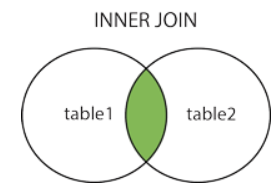
Comments
Post a Comment